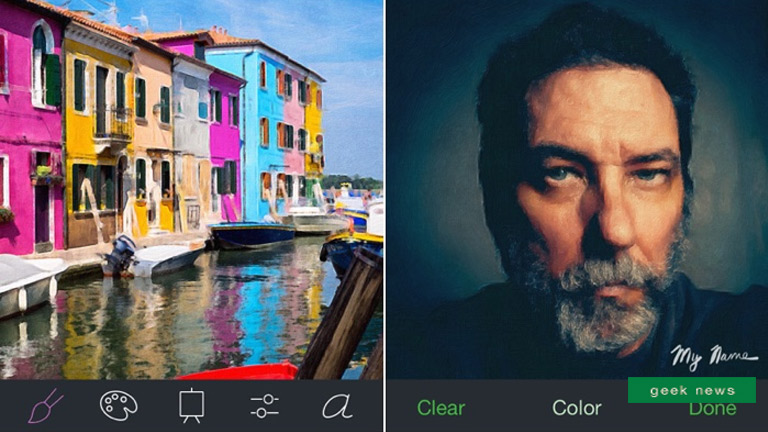
A little filter won’t hurt to make your Sinulog pics look more even awesome!
There are many choices of apps that have photo editing tools such as filters, brightness, vignette and cropping, but it can be a challenge deciding which ones are the best. The rhythm crew has compiled a list of what we think are the best Android photo editing apps you should consider downloading. All for Free!!
Adobe photo editor apps
Adobe has released several photo editor apps for mobile over the past years. Some of the options include Adobe Photoshop Express, Adobe Photoshop Mix, and Adobe Lightroom. Each one has a variety of features to help you do things. You’ll be able to do simple stuff like removing red eye to editing RAW files taken by your smartphone or DSLR camera. Editing on the Adobe mobile apps don’t require an expert to fix your pics.
{youtube}a1bfmtt6txM{/youtube}
AirBrush
AirBrush is a great photo editing app if you take a lot of selfies. It specializes in quick fixes and edits made to face and skin including a blemish removal, teeth whitening, a function to make eyes look brighter, reshaping tools, and, of course, plenty of filters to add some pizzazz. It’s quite easy to use and has managed an incredible 4.8 rating in the Google Play Store.
You can download the app on the Google store here.
Bonfire Photo Editor Pro
Bonfire Photo Editor is one of several increasingly popular photo editor apps. This one is also pretty good. It has the very basics which include filters along with basic editing tools. What makes Bonfire a lot of fun, though, is the sheer number of filters that it supports.
You can download the app on the Google store here.
Photo Lab Pro
Photo Lab Pro isn’t as well known as most but it seems to know how to pack in the features. It boasts over 640 filters, frames, and effects for you to play with which makes it among the largest collections available to consumers. With this one, you can create montages, lightly edit photos, stitch together effects to create some unique photos to share with friends.
{youtube}hKzqVAMZuoE{/youtube}
#rhythmofthecity #y101fm #alwaysfirst #geeknews
